Personal Goal Weighting
Employees have the ability to weight their goals against one another, which can impact their rating scores in performance reviews.
OVERVIEW
When weights are applied to personal goals included in a performance review, an employee’s rating scores will apply these weights when calculating their average score.
For example, non-weighted goals would calculate like this:
-
Goal 1 = 4 rating
-
Goal 2 = 3 rating
-
Goal 3 = 5 rating
-
Goal 4 = 2 rating
Average rating score = 3.5
Now, if the same goals had different weights applied to them, the score would calculate this way:
-
Goal 1 (20%) = 4 rating. Weighted score = 0.8
-
Goal 2 (35%) = 3 rating. Weighted score = 1.05
-
Goal 3 (30%) = 5 rating. Weighted score = 1.5
-
Goal 4 (15%) = 2 rating. Weighted score = 0.3
Average rating score = 0.8 + 1.05 + 1.5 + 0.3 = 3.65
In this case, the higher rating scores have more weight than the 2 rating, bringing the employee’s average up.
ENABLE GOAL WEIGHTS
Goal weighting must be enabled on the company level in order for employees to assign weights to their personal goals:
-
From the Namely Homepage, click Performance.
-
Click Goals.
-
Under Admin Tools, click Global Settings.
-
Check the box next to Enable weights and click Save.
ADD WEIGHTS TO PERSONAL GOALS
Note: For best results, enter all personal goals before adding weights. Adding additional goals will affect your weighting.
In your Namely profile, click the Goals.
Weights can be added to any goals with an In Progress status. Achieved goals will no longer carry weights.
Next to each In Progress goal, there is a Weight field that can be edited directly on the Goals tab. Each goal’s weight defaults to 1, giving them an equal calculated weight.
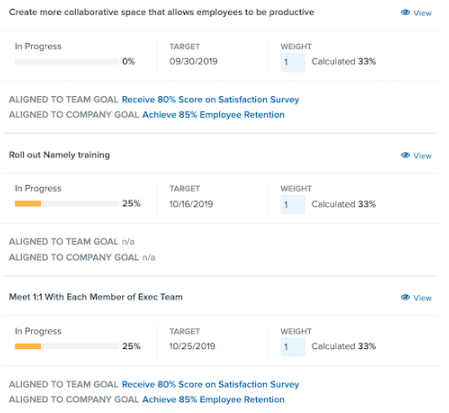
Enter your desired weights in the blue box. As you enter numbers, the calculated weights will automatically update.
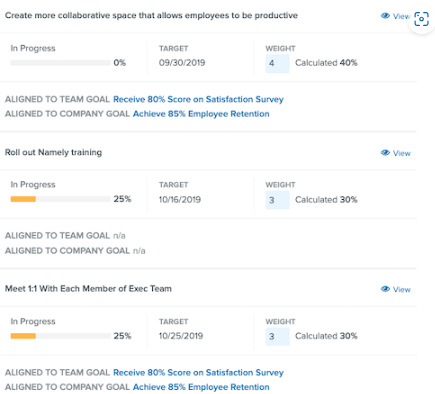
Weights applied here will automatically pull into goal-related performance reviews. As goals are marked as complete, the remaining goals’ weights will automatically recalculate.